Major Improvements
General Improvements
Engage
Email and SMS templates
You can choose from six email or four SMS templates when creating a message in Engage.
To use a template, navigate to the
Engage
tab and click New Message
> Start with template
. 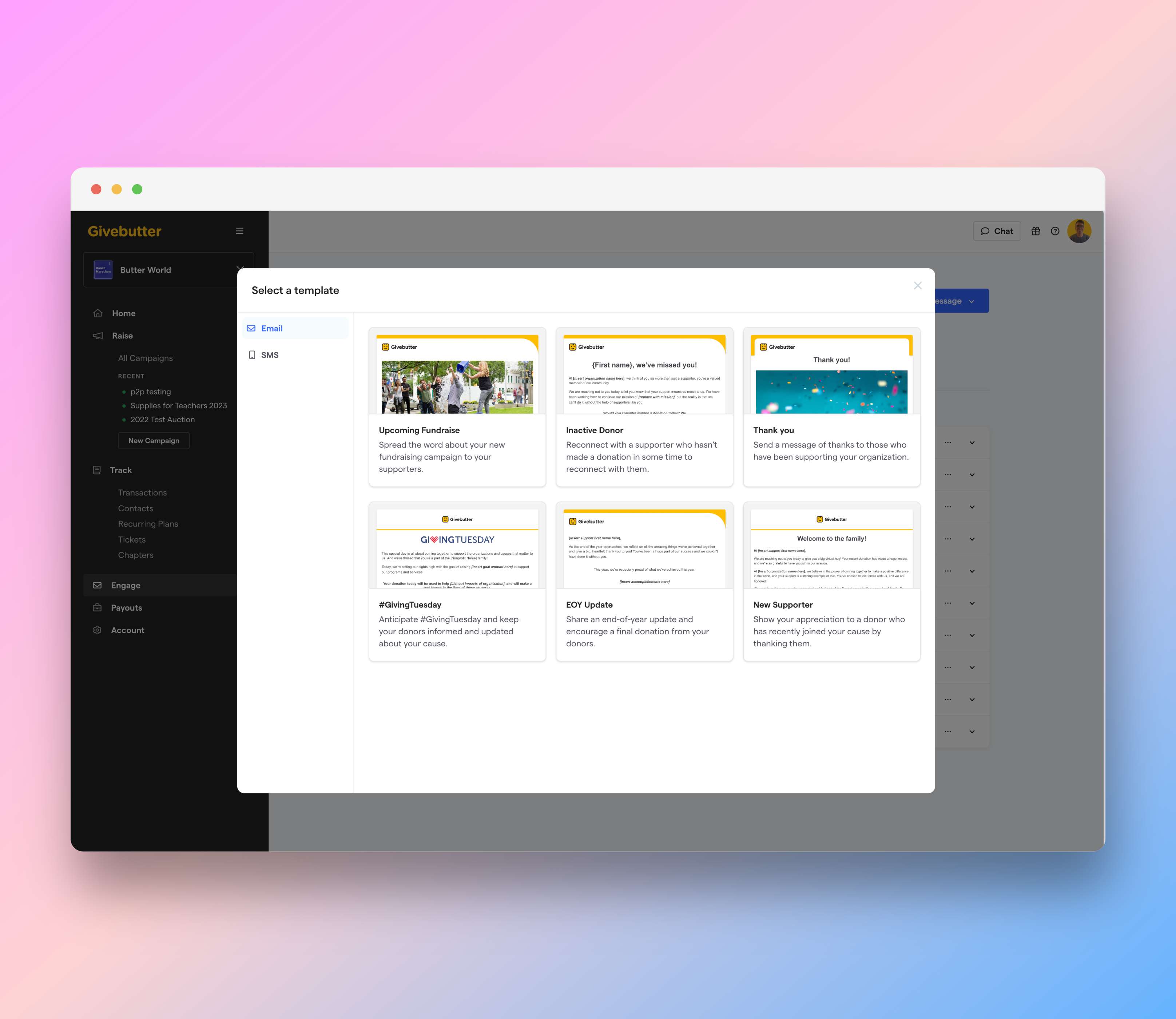
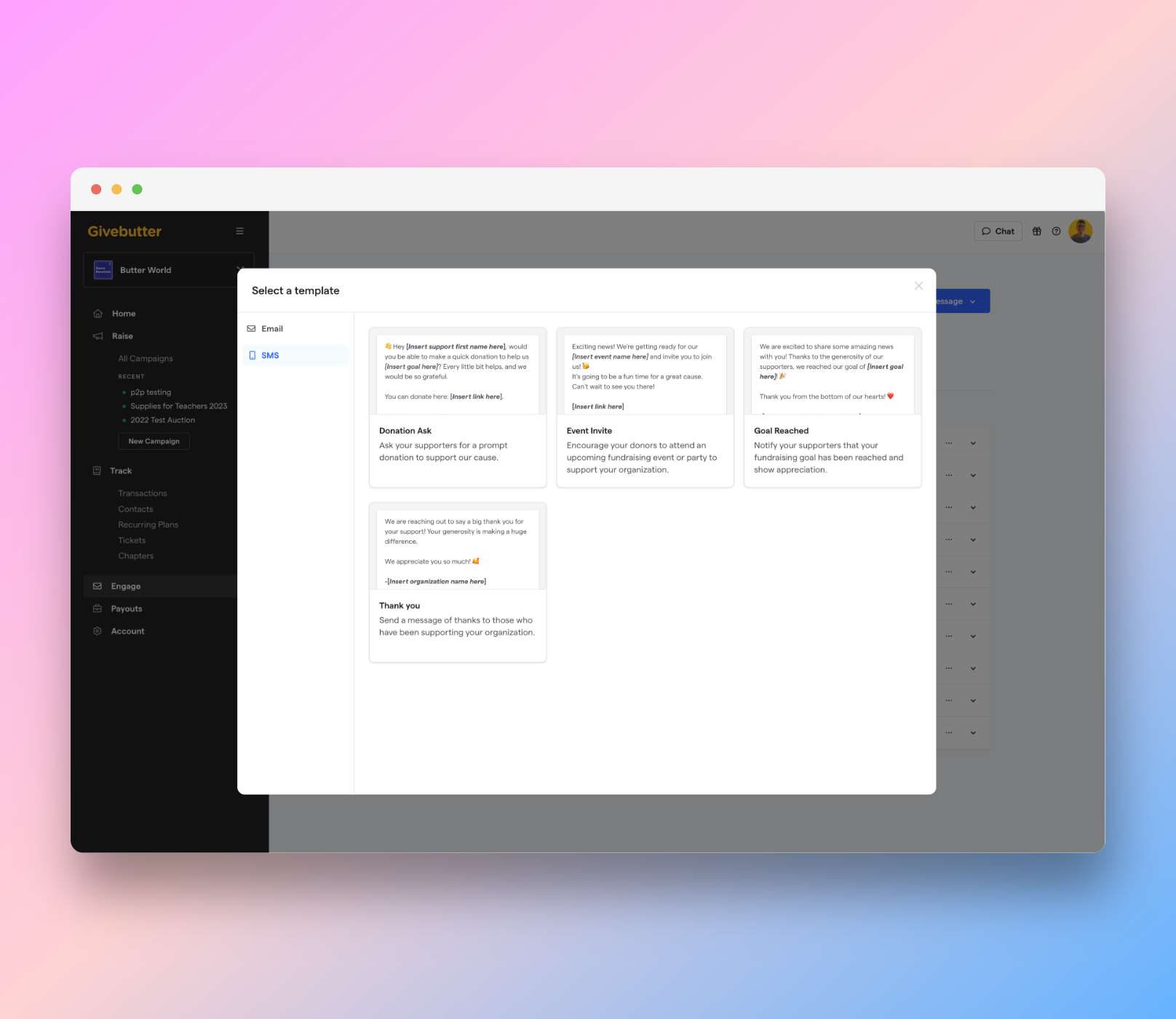
You can select the template you'd like to use from this modal and hit
Start with template
. You can choose the contacts you'd like to send your message to and update the template before sending it to your supporters. - Users can customize the link that their logo goes to in Engage.
- Added support for "Reply to" addresses in Engage.
- Timezone is displayed in the "Scheduled for" time in Engage.
- Duplicating Engage messages includes attachments.
- Test email messages cannot be sent when an account's domain is pending.
Auctions
- Bidders who purchase an item using Buy Now will have their phone number surface in the Winning Bid information on the Winning Bids tab on your auctions dashboard.
- Bidders can delete a payment method they added when they registered as a bidder. Note that this can only occur if an auction has ended. Bidders cannot delete their payment method if items with custom dates are still active or if they have not paid for times they've won.
Auction Sorting
Updated the logic used to sort auction items on public-facing auction pages. Items are sorted by the groupings listed below. Active and coming soon items will appear above sold and unsold items.
1) Active and Coming Soon
- Active items will appear above coming soon items.
- Default sort is ending soonest.
2) Sold and Unsold
- Sold items will appear above unsold items.
- Default sort is ended soonest.
In cases where items end(ed), we fall back to sorting alphabetically.
Mobile App
- Surfaced more descriptive errors in the mobile app when a payment does not succeed.