Auctions Improvements
Since Auctions has launched, we've been listening and introduced several improvements in November as well as addressed a number of issues reported by admins.
Sold Items Exports
- You can now export sold items from the "Winning Bids" tab. Click "Export Sold Items" and an email will be sent when your export is ready.
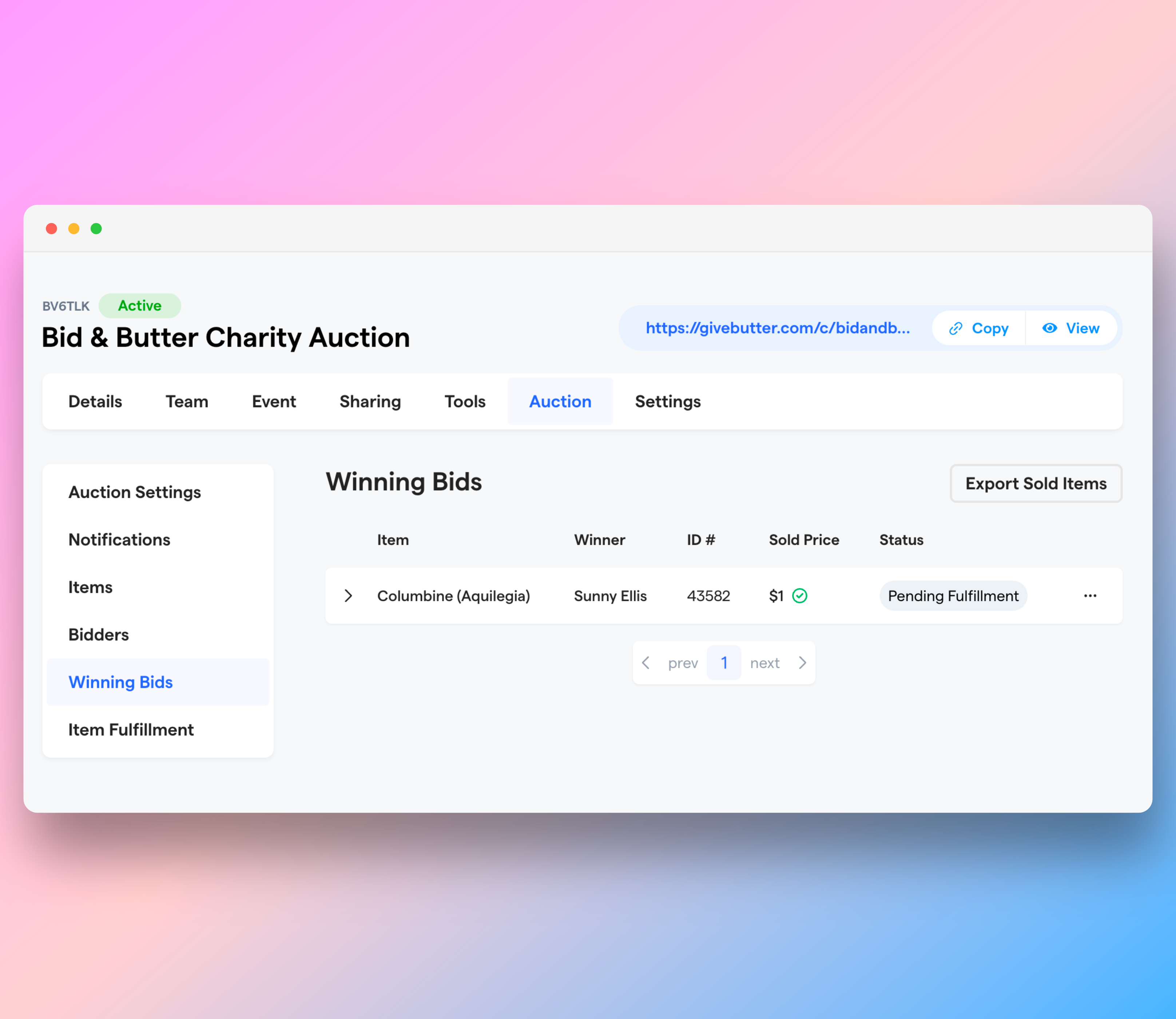
Improvements
- You can now edit the start/end dates of an auction and/or items if the auction has already started. Previously these were uneditable once an auction or bidding on an item started. Keep in mind, changing the end date of an auction or item afterthe auction has ended will not re-list that item.
- Thank you emails for won auction items should render HTML properly and not display HTML tags.
- Resolved issue caused custom auction item dates to revert to the auctions start/end date in certain cases.
- Fixed a bug that prevented images from appearing in item descriptions
📈
General Improvements
In Engage, the
Scheduled
tab was renamed to Outbox
to more accurately reflect the status of messages shown in this view. The Outbox
tab displays messages that are queued for sending or are in the process of being sent. The Sent
tab now only contains messages that were actually sent. 🔧
Fixes
- Fixed issue that prevented account admins from editing roles or deleting other admins.
- Email content should no longer overflow when expanded on a contact's timeline
- General performance improvements to Engage, enabling it to be more scalable for large messages.
- Fixed a bug that caused imports to fail when extra white space existed in certain values.
- Improved error messaging for Engage phone number search.
- Fixed a bug that caused very long Engage emails to fail without warning
- Fixed a bug related to the team fundraising link not working when no team members existed
- Fixed a bug where ACH was not working on some embedded forms
- Fixed a bug related to domain validation during signup