Grow your contact list with embeddable Signup forms
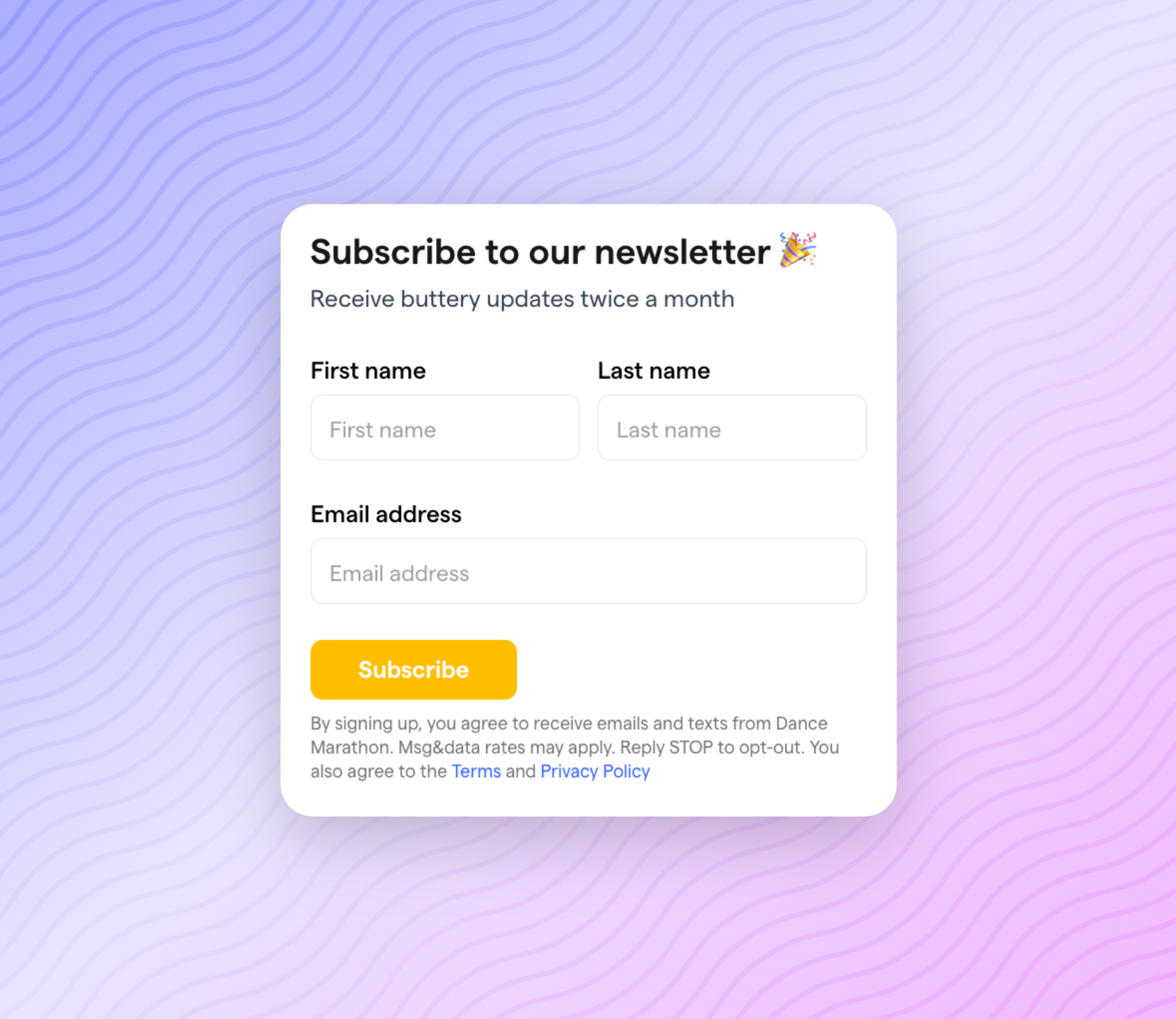
Grow your audience with easy to embed Signup Forms that collect name, email, and phone number directly from your website, so you can build stronger relationships with your supporters.
To create a Signup form widget, go to
Account
> Integrations
> Widgets
> New widget
> Signup form
Here, you'll find a range of configuration options to customize it according to your preferences.
In addition to offering general content and styling options, our platform includes settings for communication channels and form type. You can choose between email or text communication, as well as between a static or pop-up modal for the widget.
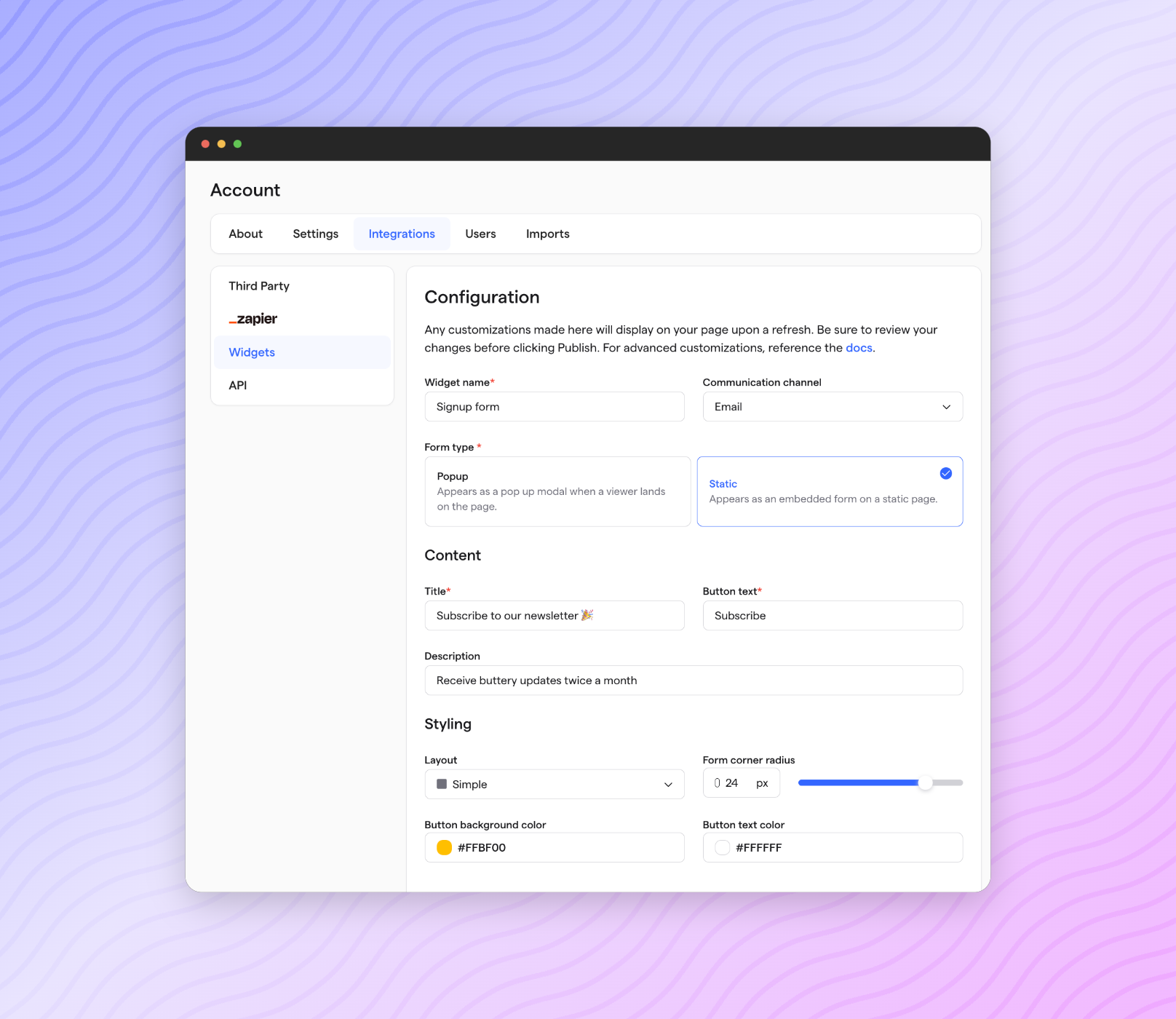
Once the form has been created, select
Embed
, choose your website platform, and follow the instructions to add the widget code to your website.Contacts are created when they sign up through the form. As your contact list grows from your signup form, you can conveniently filter them from your contact list.
To do this, navigate to
Contacts
> Add filter
> Contact
> Widget form sign-ups
For additional details, feel free to explore this article in our Help Center!